Weblog entry:
- Remotely controlled iTunes
-
The problem:
- Boy has shiny new(ish) laptop, ‘pon which his music library resides.
- Boy has clunky old Windows computer, to which his sexy(ish) speakers are attached.
- Tethering his shiny, new(ish), wireless laptop to said sexy(ish), wired speakers just to play his music aloud does not strike Boy as an appealing prospect…Boy wants to listen to music from anywhere in his apartment, dammit.
The solution:
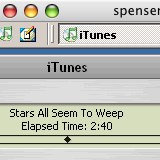
- Boy installs iTunes on his Windows machine.
- Boy shares his laptop’s music iTunes library over his home wireless network.
- Boy uses VNC to remotely and wirelessly connect to his Windows machine, which can in turn broadcast his music library over its speakers.
If you are in the vicinity of Cambridge, please do come by Boy’s house and put him out of his misery — it took him far too long to figure this fourth-grade nonsense out.
There’s a WordPress issue that’s currently preventing old comments from displaying correctly. Sorry for the inconvenience, but hopefully we’ll be back online soon.